Requirements :-
- A rooted Android (If your Android is not rooted than read this - Rooting Android )
- Root Explorer
- Some Brain.
These days, a lot of Android phones and tablets with internal storage of 1 Gigabyte or more are partitioned by default into two parts:
- Phone's internal storage: Stores system apps, other system files.
- Internal sdcard: Stores apps data, sd data in case of heavy games. Basically it works similar to what a normal sdcard works to on every other phones that comes with such partitions.
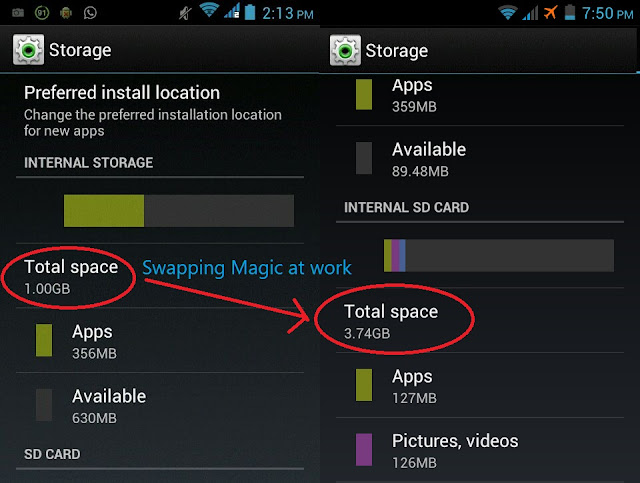
Guide: Swapping your internal and external sdcard
- First of all, you must have a rooted Android as mentioned earlier. If your Android is not rooted then Root it easily by following the steps given here : How to root your Android.
- Now Download and install Root Explorer. You can download the cracked version at : Root Explorer 3.1.7 apk
- Open Root Explorer and go through this file located at :

- Mount the Directory as read and write (R/W)
- Open "void.fstab"
- Look for these lines and make these changes-
- “dev_mount sdcard /mnt/sdcard” and change it to “dev_mount sdcard /mnt/ extsd”
- "dev_mount extsd /mnt/extsd” and change it to “dev_mount extsd /mnt/ sdcard”
Make sure that you only make changes to the word “sdcard” and “extsd” and nothing else. This will show the internal memory as external memory and the external (SD card) as internal memory.
Once done, save this file and go back to Root Explorer.
- A backup file named “void.fstb.bak” will be automatically created. Delete this file by pressing hold the file and select delete. Close the Root Explorer app.
- Switch off the Phone and switch it back on. Go to Settings then storage and check internal storage. Your internal memory memory will become external card storage and external storage will become Internal memory.
Ask me if u have any Queries.
© Programmed Hackers ;)
No comments:
Post a Comment